Welcome to the service provider community of MyAuto! We are excited to guide you through the simple steps to becoming a member. Join us in revolutionizing the automotive service industry with digital efficiency and unparalleled connectivity
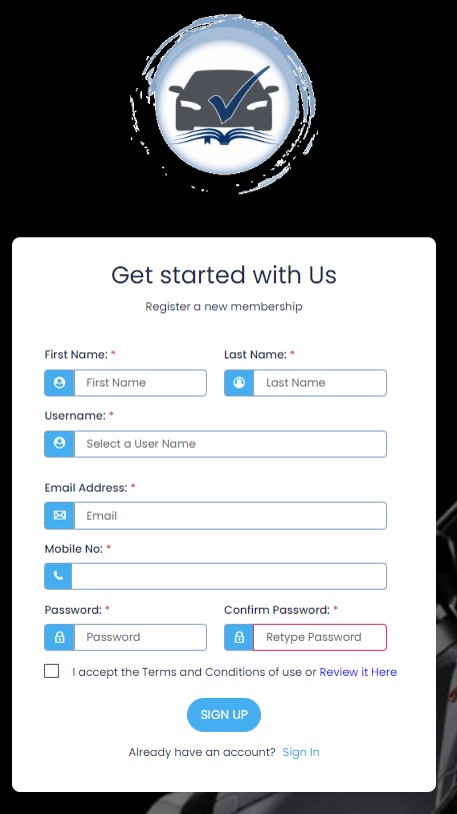
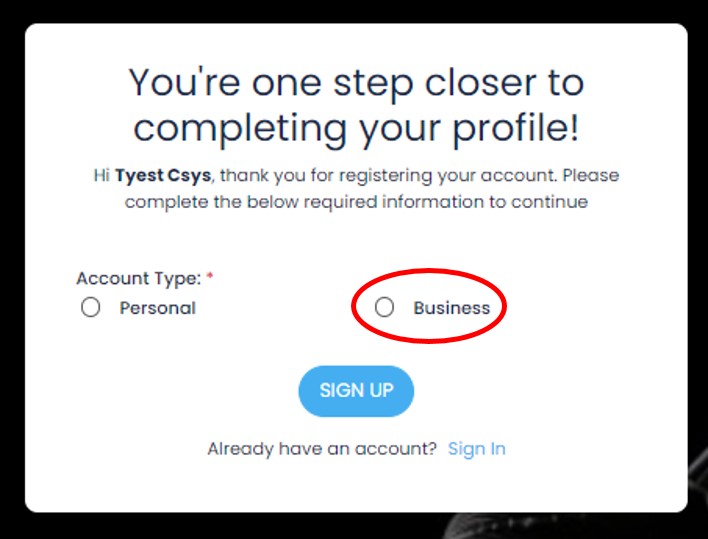
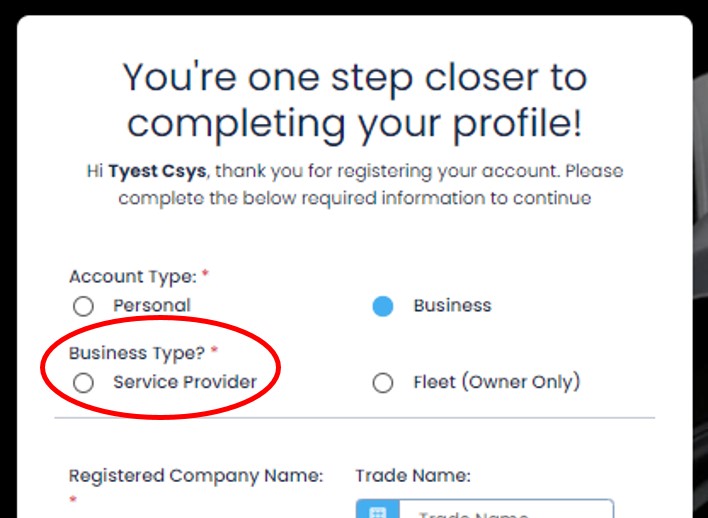
Step 1: Visit the Registration Page
- Go to the “Register Your Business” link on service.org.za or visit the MyAuto website at Register Now and click on the “SIGN UP” option.
- This will direct you to the registration page specifically designed for service providers.
Step 2: Fill Out the Registration Form
Enter Basic Information:
- Fill in your personal details: Name, Surname, Email Address, and Mobile Number.
- Choose a Username and create your own Password.
- Read and Accept the Terms and Conditions.
Submit and Proceed:
- After clicking ‘Submit‘, you will be directed to a new page to specify your registration type.
- Choose your account type: As a service provider, select ‘Business‘.
Specify Business Details:
- A new form will appear for more detailed business information.
- Under ‘Business Type’, select ‘Service Provider’ if your company provides services to the automotive industry. If you are registering solely as a fleet owner, choose ‘Fleet Owner’.
- If you selected ‘Service Provider‘, further specify the type of service you offer in the automotive market.
Enter RMI Information (If Applicable):
- If you are registered with the RMI (Retail Motor Industry), enter your RMI Number.
Add Company Information:
- Input your company’s registered name, trade name, registration number, and VAT number.
- Provide a company email address and contact number.
- Confirm your authorization to represent the company in this registration.
This step is crucial in setting up your account and ensuring all necessary information is accurately provided for a seamless integration into the MyAuto platform. Accurate and comprehensive details will help in tailoring the MyAuto experience to your specific business needs and capabilities.
Step 3: Customize Your Profile
- Once registered, you can customize your profile. Upload your business logo, add more detailed information about your services, and specify your areas of expertise.
- Input your banking details for billing purposes and upload your BBBEE certificate if available.

Step 4: Choose Your Subscription Package
- Select from our range of subscription packages – Basic, Premium, or Advanced. Each package is designed to cater to different needs and offers unique benefits.
- Compare the features and benefits of each package to determine which best suits your business needs.
Step 5: Complete Online Training
- Access our free online training course on the Connect-IT Life Academy platform to familiarize yourself with MyAuto’s features and functionalities.
- Premium and Advanced members can opt for live online training or in-person training sessions for a comprehensive understanding.
Step 6: Integration and Setup
- If you use a workshop management system, integrate it with MyAuto through our API for seamless synchronization.
- Set up your service offerings, parts catalog, and pricing in the system to start using MyAuto for business operations.
Step 7: Start Using MyAuto
- Begin managing your bookings, services, and customer interactions through MyAuto.
- Enjoy the benefits of a digitalized service history, streamlined billing, and a broader customer reach.
Need Assistance? Our dedicated support team is here to assist you every step of the way. Use our live chat option for immediate assistance or reach out to us via email or phone for any queries.
Join the MyAuto Revolution Become a MyAuto member today and elevate your service offering. With MyAuto, you’re not just joining a platform; you’re embracing a future of digital excellence in automotive services.




